286
ระบบ MultiWAN สำหรับธุรกิจอินเตอร์เน็ตคาเฟ่ และองค์กร / ร้าน 4net อ.หาดใหญ่ จ.สงขลา (4 WAN)
« เมื่อ: 07 มิถุนายน 2008, 10:17:49 »
กำลัง Update
This section allows you to view all posts made by this member. Note that you can only see posts made in areas you currently have access to.
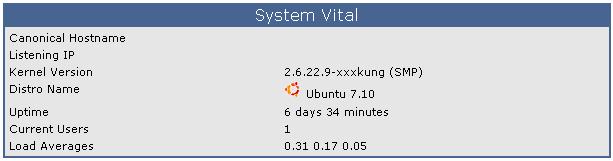

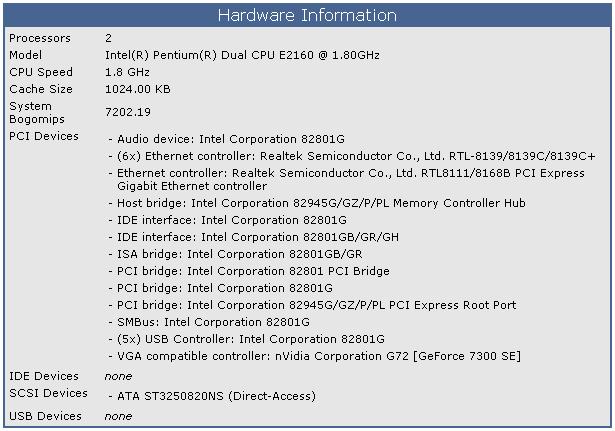
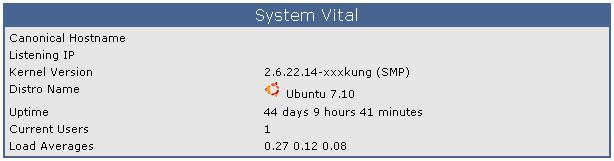
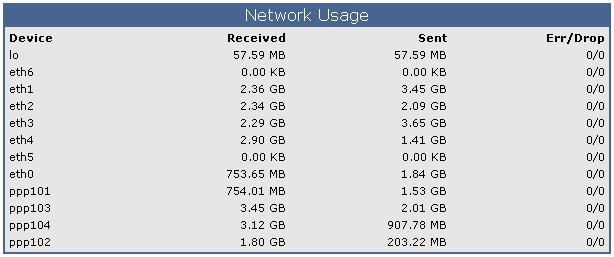

Thu May 29 06:44:42 2008 11 192.168.182.172 TCP_MEM_HIT/200 519 GET http://www.zheza.com/images/blog/grp/blog_r1_c2.gif - NONE/- image/gif
Thu May 29 06:44:42 2008 26 192.168.182.172 TCP_MEM_HIT/200 457 GET http://www.zheza.com/images/blog/grp/blog_r1_c3.gif - NONE/- image/gif
Thu May 29 06:44:42 2008 3 192.168.182.172 TCP_MEM_HIT/200 519 GET http://www.zheza.com/images/blog/grp/blog_r1_c8.gif - NONE/- image/gif
Thu May 29 06:44:42 2008 4 192.168.182.172 TCP_MEM_HIT/200 615 GET http://www.zheza.com/images/blog/grp/blog_r4_c1.gif - NONE/- image/gif
Thu May 29 06:44:42 2008 3 192.168.182.172 TCP_MEM_HIT/200 472 GET http://www.zheza.com/images/blog/grp/1_r3_c2.gif - NONE/- image/gif
Thu May 29 06:44:42 2008 5 192.168.182.172 TCP_MEM_HIT/200 458 GET http://www.zheza.com/images/blog/grp/blog_r2_c8.gif - NONE/- image/gif
Thu May 29 06:44:42 2008 3 192.168.182.172 TCP_MEM_HIT/200 457 GET http://www.zheza.com/images/blog/grp/blog_r8_c3.gif - NONE/- image/gifThu May 29 08:20:14 2008 118 192.168.182.137 TCP_MISS/200 841 GET http://www.kapook.com/images/bigbanner/test.php - DIRECT/203.150.224.174 text/html
Thu May 29 08:20:14 2008 139 192.168.182.137 TCP_MISS/200 1791 GET http://164.115.2.192/banner/adshow.php?zid=81 - DIRECT/164.115.2.192 text/html
Thu May 29 08:20:14 2008 201 192.168.182.137 TCP_MISS/200 371 GET http://164.115.2.192/banner/keeptrack.php?bid=112&zid=81&cid=75 - DIRECT/164.115.2.192 text/html
Thu May 29 08:20:32 2008 494 192.168.182.137 TCP_MISS/200 856 GET http://www.kapook.com/images/bigbanner/test.php - DIRECT/203.150.224.176 text/html
Thu May 29 08:20:32 2008 140 192.168.182.137 TCP_MISS/200 1793 GET http://164.115.2.192/banner/adshow.php?zid=81 - DIRECT/164.115.2.192 text/html
Thu May 29 08:20:32 2008 162 192.168.182.137 TCP_MISS/200 371 GET http://164.115.2.192/banner/keeptrack.php?bid=113&zid=81&cid=76 - DIRECT/164.115.2.192 text/html
Thu May 29 08:20:50 2008 374 192.168.182.137 TCP_MISS/200 841 GET http://www.kapook.com/images/bigbanner/test.php - DIRECT/203.150.224.174 text/html
Thu May 29 08:20:50 2008 139 192.168.182.137 TCP_MISS/200 1809 GET http://164.115.2.192/banner/adshow.php?zid=81 - DIRECT/164.115.2.192 text/html
Thu May 29 08:20:50 2008 187 192.168.182.137 TCP_MISS/200 371 GET http://164.115.2.192/banner/keeptrack.php?bid=105&zid=81&cid=70 - DIRECT/164.115.2.192 text/html